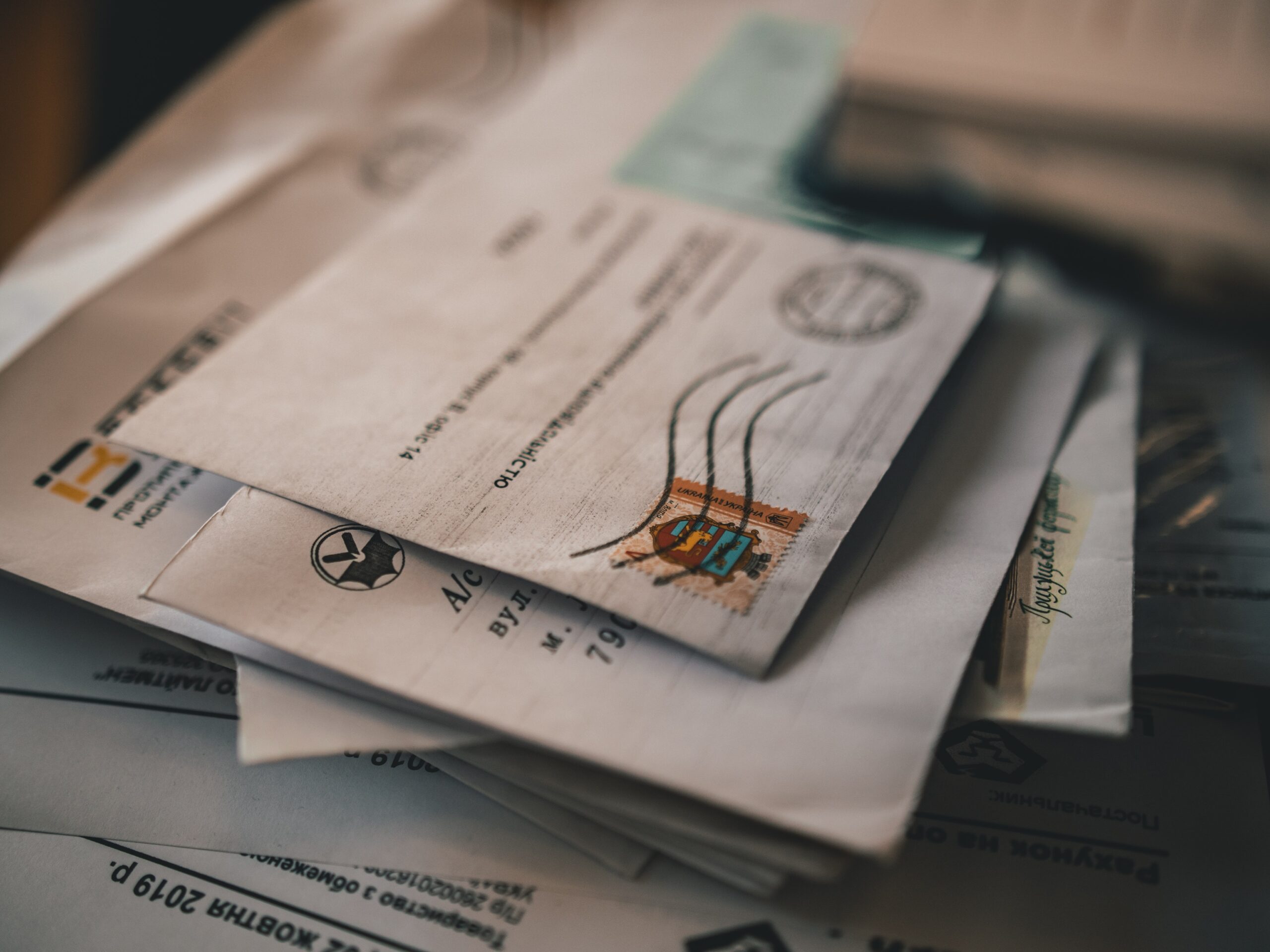WordPress development is a complicated process. You are juggling themes, plugins, images, page content, forms, and possibly Ecommerce. With all this development going on it is easy to overlook something basic but very important: email sending. Today we will discuss how to improve your WordPress site’s email sending.
WordPress sends more emails than you think
Many site owners don’t consider email sending as an aspect of their site as they don’t think their site sends very many emails. However, a typical WordPress installation may send the following regularly:
- Welcome emails for new site users
- Contact form requests
- Forum post notifications
- Security notices
- Ecommerce transaction notices
- Event sign up notices
- …and many more
In short, your site may be an email sending machine and you don’t even know it.
Improving email sending with SMTP
Users are not going to be very tolerant when they don’t receive an expected email. For example, they have subscribed to a forum on your WordPress site regarding an upcoming event that they are organizing. Due to email sending issues they did not receive critical timely emails, causing them much frustration and headaches. They will likely blame the site for the miscommunication, and they may find other avenues to organize their events in the future.
By default WordPress will try to send emails through the website’s server. This may require some complicated set up with the hosting company based on how your organization sends emails internally. If this isn’t set up properly, emails from your website may be blocked by a user’s email provider, or may end up buried in their spam. If you are concerned about site users not consistently receiving emails, it may be a good idea to use an SMTP (Simple Mail Transfer Protocol) service .
The nuts and bolts of SMTP is best explained elsewhere, but in essence it provides more reliable deliverability than default web server methods. Chances are your organization’s email provider may offer an SMTP service that easily integrates into WordPress with a plugin. Gmail is a good example of an SMTP service. Organizations that use G Suite can use Gmail as their SMTP provider. We have seen good results with Gmail, but it comes with a big caveat: there is a hard and fast email velocity limit (which is not obvious) that will suspend all email for 24 hours if it is exceeded.
Sendgrid is another popular SMTP service. We have had very good results using Sendgrid with WordPress. They have a variety of plans based on usage and they do not have the troublesome velocity limits of Gmail.
Tracking emails sent from WordPress
How do you know exactly how many emails your WordPress site is sending? It is an important number to know before choosing an SMTP service. The quickest and easiest solution is to use a free plugin like Email Logging. It will record every email sent by WordPress regardless of what service you are using to send emails. However, it does not tell you if the emails actually made it to your users, limiting its utility.
This is another area where Sendgrid excels. It has a dashboard where you can view all emails sent along with deliverability status. It even tracks email opens and overall statistics. If one of your users complains about not receiving emails you can search for that email address and determine what may have happened to the email, and if was blocked it will provide the reason. Gmail does track email statistics, but in a far less user friendly method of downloading a spreadsheet.
All WordPress development projects should place a high priority on email sending. It isn’t the most exciting aspect of a site, but it could mean a big difference for customer satisfaction.