As web developers, we’re often working on the most complex features and integrations that WordPress is capable of. From creating custom website themes to building new plugins, or perhaps linking with a complicated third party API to sync data from another system, we usually are working on aspects of WordPress far beyond what most website owners would be comfortable doing themselves. As such, it’s easy to forget just how many features WordPress has that are powerful yet easy and intuitive for a non developer to take advantage of. One such simple but incredibly useful tool is the ability to schedule the post date and time for any new blog post or website page.
When creating a new post, page, or custom post type by default once you click “Publish” that content is now live to the world. However, you may have a time sensitive press release, or other reasons for wanting to delay that content being published. Thankfully, as shown below, all you need to do is adjust the publish date from “immediately” to some time and date in the future. Once you make that change, the “Publish” button will change to a “Schedule” button, and when you click it, that content will now remain in draft mode until that specific date and time. It’s as simple as that!
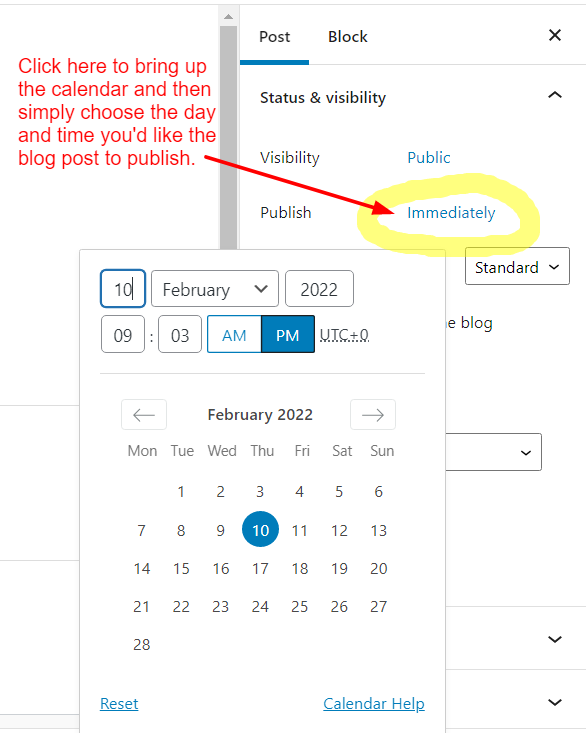
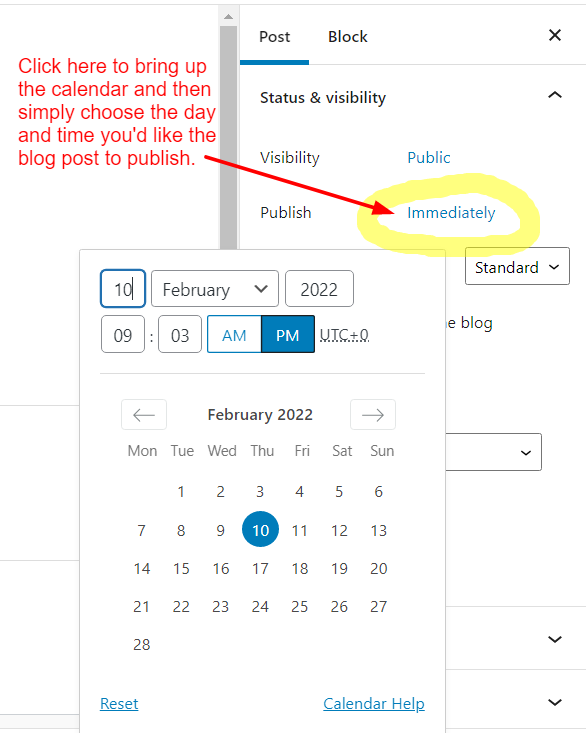
We have plenty of clients who are very hands off with their websites, and lean on us for even the simplest content updates, which we are more than happy to help with. That being said, we do encourage clients who have the time and willingness to become familiar with all the publishing and content editing tools available to them, as WordPress truly is a very intuitive content management system, which is one of the primary reasons we recommend it for the majority of our clients.
If you’re curious about what other nifty tricks WordPress is capable of, let us know and we’d be happy to give you the full tour!

