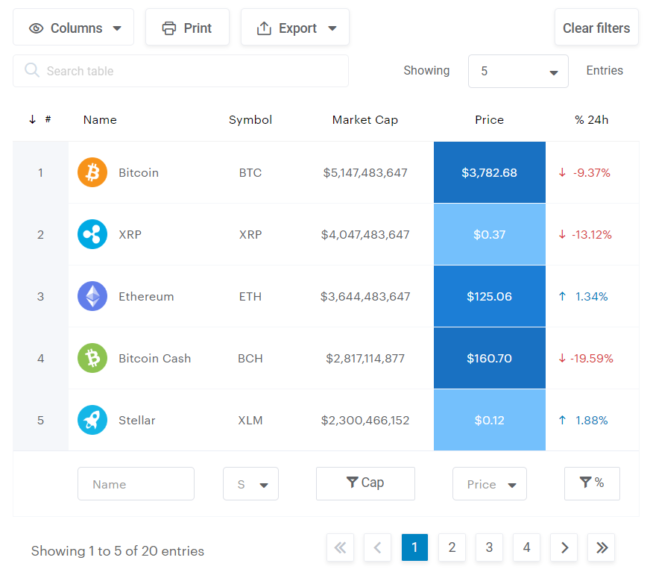As your WordPress website evolves over time it is inevitable that you will remove old pages, rename pages, and add new pages. This is especially true when completing a redesign project or content restructuring. Another common instance we see this occur is when an organization grows, changes the business model, or merges with another organization. When this happens, you need to take special care to ensure that any page URLs that were removed or changed are properly redirected to an existing page, otherwise your site will generate what are called ‘not found errors’ until search engines like Google fully re-index the site (which can take some time). Also, any links back to the site you or others posted on social media, online directories, or via other site’s blog comments which no longer exist will return that same dreaded ‘not found error’. These external links, called ‘back links’, are especially important for search engine optimization (SEO) not to mention user experience (linking to a ‘page not found’ as a first impression of your website is far from ideal). Oh, and those ‘not found errors’? Too many of them can have a negative effect on SEO too.