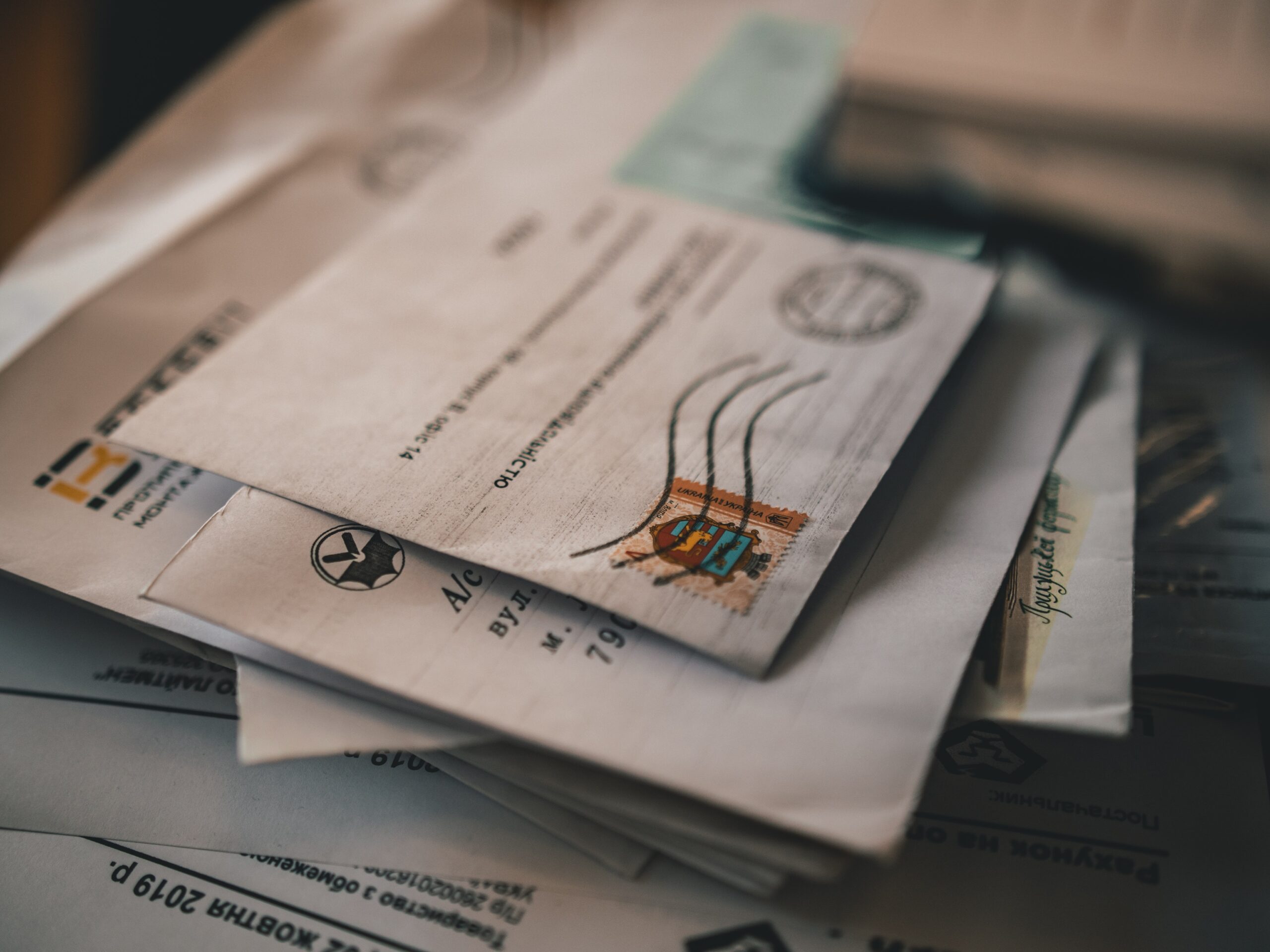WordPress is the world’s leading content management system, and as you would expect, it has loads of built in easy to use features to help you publish your site content how and when you want. However, it surprisingly does not have a method out of the box to schedule content updates to your posts or pages. When we recently needed to enable this feature for a client, I quickly looked to the WordPress plugin repository which is among the greatest advantages of using the platform. Thousands of plugins are available to expand upon the base set of features for everything that you can imagine: eCommerce, event management, user forums, learning management, and the list goes on. Virtually anything you can envision doing on a website typically has at least three or four very well supported, feature rich, and heavily used and vetted plugin alternatives to choose from depending on your specific needs. This is why we were rather surprised to find the available options for the relatively simple and presumably common task of scheduling content updates to be decidedly slim. Even many of our old friend content management systems that time has passed by, such as Website Baker, offered this feature out of the box in a simple to use format. After some deeper digging we finally found a plugin based solution that, though not installed on that many sites (600+ as of this writing), had some very quality positive reviews and a well established legacy so we decided to give it a closer look and try it out. The plugin we chose is Content Update Scheduler by Infinitnet.